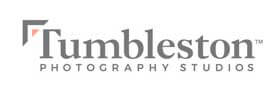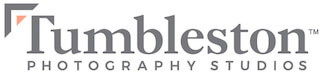How to Take Care of Your Memory Card
Memory cards are something every photographer is very familiar with. However, sometimes we take them for granted and don’t do all we can to prolong their life. Here are a few tips to combat that.
We have all been on a shoot and have accidentally deleted something off the card. When and if this happens don’t panic, just stop shooting. There is still the possibility of recovering those images as long as you don’t overwrite them with new ones. There are data recovery software programs that might be able to recover those images for you. On that note, when you connect your card to your computer there are a few things to keep in mind. You always want to use a reliable transfer method for getting images from a card to your computer. It is easier on your camera if you use a card reader versus plugging your camera directly into your computer. When selecting a card reader, avoid buying the lowest end model. These can open you up to corruption of your card during transfer. Once you have gotten your images on your computer make sure that you safely remove your card from the computer. This usually means right clicking and either “eject device” or “safely remove hardware”. Doing this will also help in keeping your card from corrupting.
Formatting. This is a scary word to most people. Once you format, there’s very little you can do to recover those images. However, you shouldn’t be scared to format when it is necessary. Two of the most important times to format your memory card are when you get a new card, and when you change cameras. It is important to format that card before you photograph on it, particularly when it is a new card. Also, it is important to format the card on the camera that you will be shooting on it with, this allows the card to be ready for that particular camera.
A few other things to remember about your card are that you should always turn the camera off before you take the memory card out. This prevents any charge and cuts down on the possibility of dust getting pulled into the camera. You also, don’t want to shoot until your camera battery dies. If the battery dies while you are shooting it can cause the card to have an error writing the image which can corrupt the card. If you do ever get a card error message or corrupted image don’t reuse that card. Regardless of whether you do everything right or not there will always be something unforeseen that can happen. You should always have a backup memory card with you as well.